Your Google Business Profile (GBP) is your digital storefront, attracting local customers searching nearby. But how do you know if it’s working its magic? Don’t worry, this blog unveils the step-by-step process to track your GBP performance and gain valuable insights.
Step 1: Access Your Performance Dashboard
Head to https://business.google.com: https://business.google.com and log in with your Google account linked to your business. You’ll see your GBP dashboard, ready for exploration.
Step 2: Locate the “Performance” Tab
Look for the “Performance” tab in your dashboard. This is your treasure trove of data, revealing how customers interact with your listing.
Step 3: Choosing Your Timeframe:
The “Performance” tab displays data for the past six months by default. You can customize the timeframe by selecting the desired date range using the calendar tool provided.
Step 4: Explore Key Metrics:
Here are some of the key performance indicators (KPIs) you’ll find:
- Views: How often people saw your listing on Google Search and Maps (desktop and mobile).
- Searches: How often your listing appeared in search results based on user queries.
- Directions: How many times people requested directions to your business.
- Calls: The number of calls made directly through your GBP listing’s “click-to-call” feature.
- Messages: The number of messages sent to your business through your GBP messaging feature.
- Reviews: The number and overall sentiment (positive, negative, neutral) of reviews left by customers.
Step 5: Analyze and Adapt:
Once you understand the data, it’s time to analyze! Look for trends, identify areas for improvement, and celebrate your successes. Here are some questions to guide your analysis:
- Which keywords are driving the most views and searches?
- Are people finding your directions easily, or are there any issues?
- Are you receiving a healthy number of calls and messages?
- How are your reviews shaping customer perception?
Bonus Tip: Don’t just track – act! Use your insights to optimize your listing. Consider updating your description with high-performing keywords, encouraging customers to leave reviews, or adding engaging photos and videos to capture attention.
By regularly tracking your GBP performance and adapting your strategy based on the data, you’ll gain valuable insights into how customers interact with your listing. This knowledge empowers you to make informed decisions and ultimately attract more customers, leading your business to local SEO success!
P.S. Share this blog with fellow business owners who might be curious about tracking their GBP performance.
Still need help? Contact us so we can help you optimize your Google Business Profile!

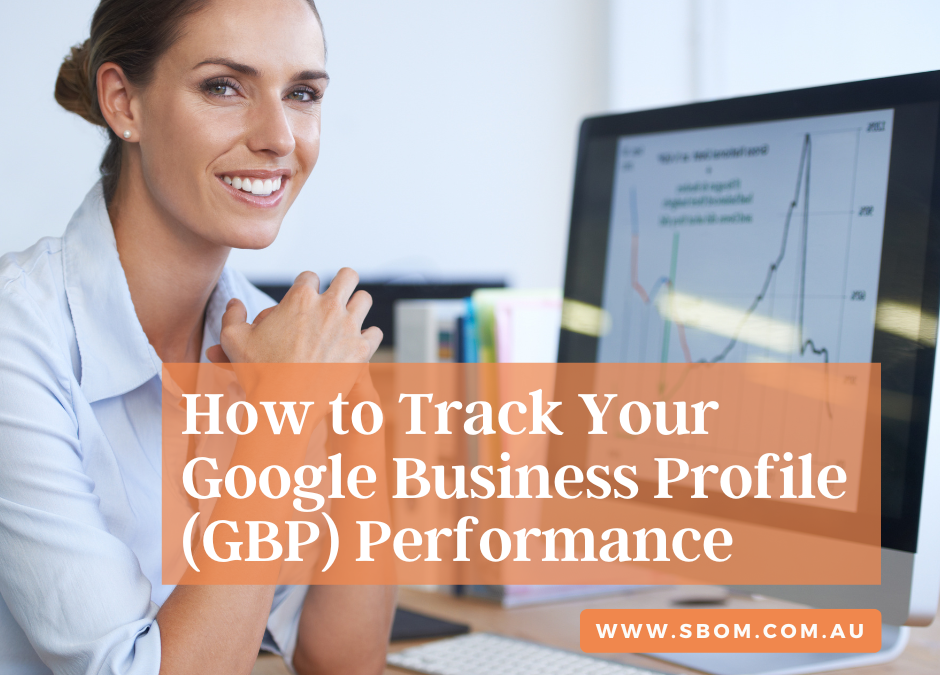
Recent Comments